
TradingView, the renowned charting platform, offers traders a range of plans to choose from, including free, premium, and pro options. While the free plan provides access to basic tools and features, serious traders may question if upgrading to a paid plan is truly worth it. In this article, we will explore the features and benefits that TradingView offers, and evaluate whether the premium and pro plans are worth the investment.
By examining the additional features such as multiple charts, historical price data playback, and faster data flow, traders can make an informed decision. We will also consider the availability of priority customer support, customization options, and integration with brokerage firms. Furthermore, we will compare TradingView with other platforms to determine its competitiveness in the market. So, let’s delve into the world of TradingView and unravel the value it brings to traders!
Key Takeaways of Tradingview Plans (Free vs Pro vs Pro+)
- TradingView is a charting platform that offers free access to basic charting tools and market data, but upgrading to a paid plan provides access to additional features and benefits.
- The paid plans (Pro, Pro+, Premium) offer more advanced features such as multiple charts on a single tab, native multi-monitor support, and faster data flow.
- Upgrading to a paid plan also provides priority customer support, the ability to save and store multiple chart layouts, and access to historical financial data for analysis and strategy testing.
- The Pro+ plan is recommended for most traders due to its affordability and suitability, while the Premium plan offers the most comprehensive historical data set and the ability to customize time intervals for tracking small price changes.
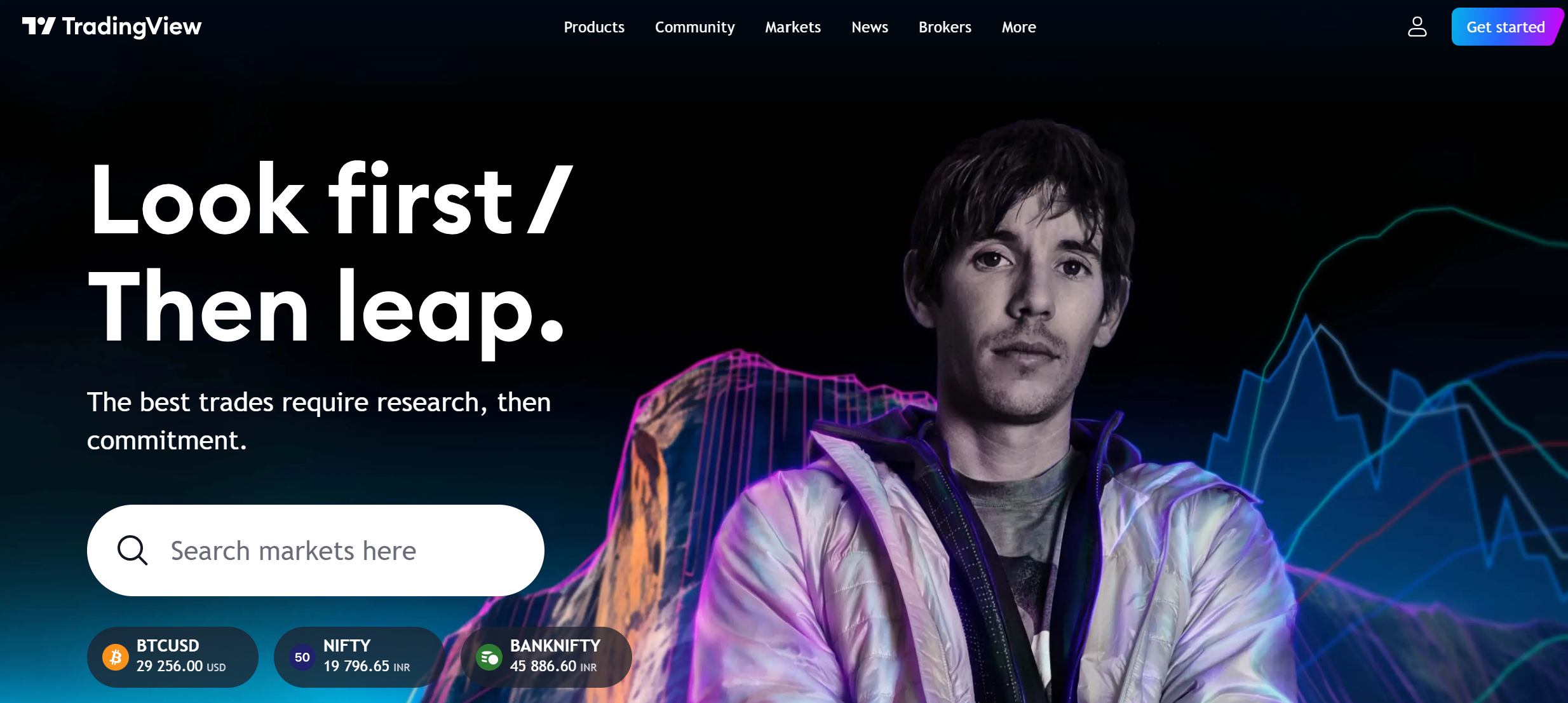
What is TradingView?
TradingView is a charting platform that offers free access to charting, market data, alerts, and other functionality, with the option to upgrade to paid plans for additional features and benefits. It is a user-friendly charting software accessible via web browser, mobile app, or desktop app, making it available on various devices.
One of the notable features of TradingView is its integration with brokerage firms, allowing users to trade directly from the charts. This feature provides convenience and efficiency for traders. Additionally, TradingView’s platform can be accessed from anywhere, further enhancing its accessibility. Whether you are at home or on the go, TradingView ensures that you can monitor and analyze the markets easily.
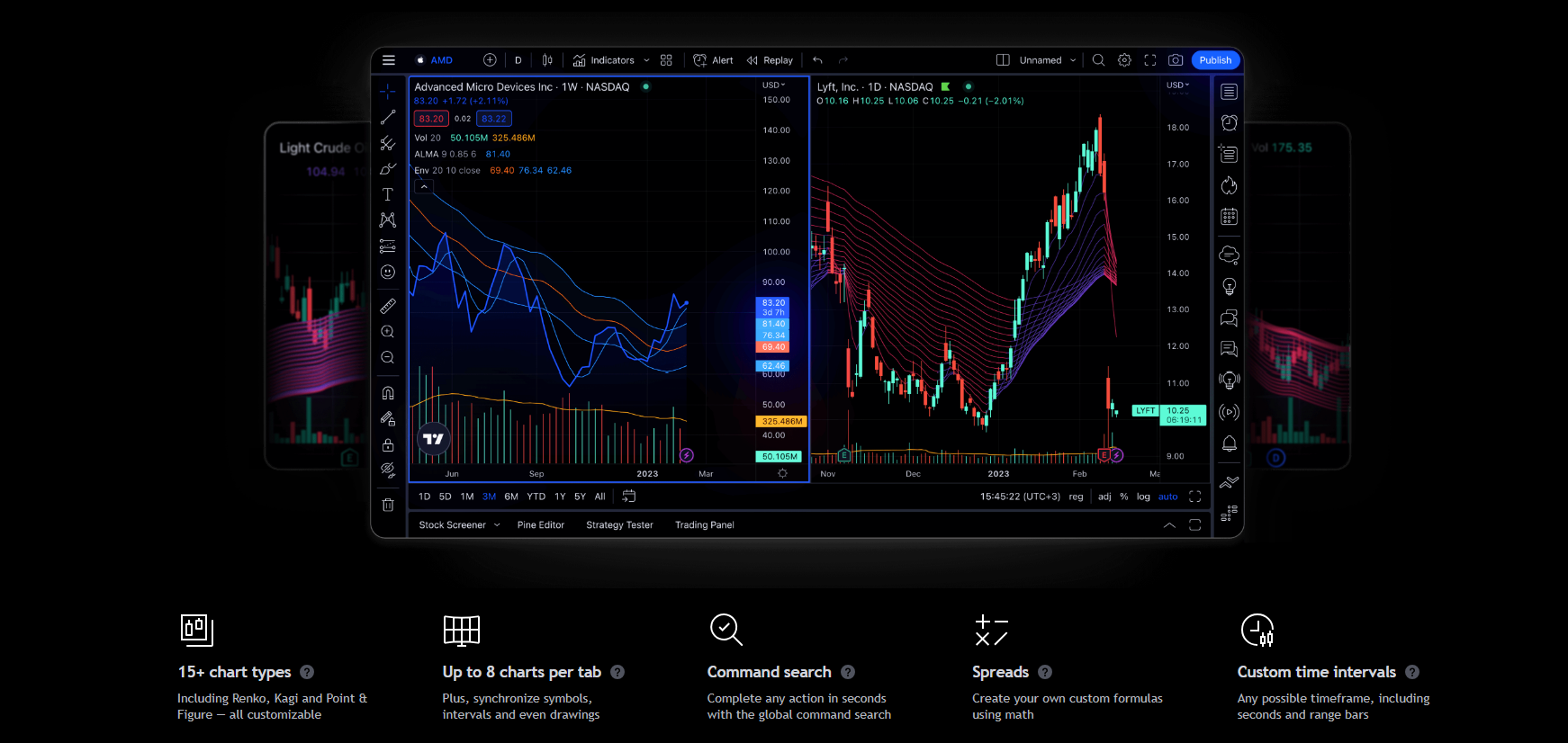
Features and Benefits
The charting platform offers a range of features and benefits, including access to charting, market data, alerts, and other functionality. One of the key features of TradingView is its customizable alerts, which are essential for longer timeframe traders. Upgraded plans provide more active alerts and longer durations, with the Pro+ plan offering 100 active alerts and the Premium plan offering 400 active alerts. Another important feature is the availability of historical data analysis.
Upgraded plans have access to historical financial data on charts, with more historical bars available for analysis. The Premium plan offers the most comprehensive historical data set, which is crucial for backtesting strategies. Overall, these features and benefits make TradingView worth considering for serious traders or those looking for a better user experience.
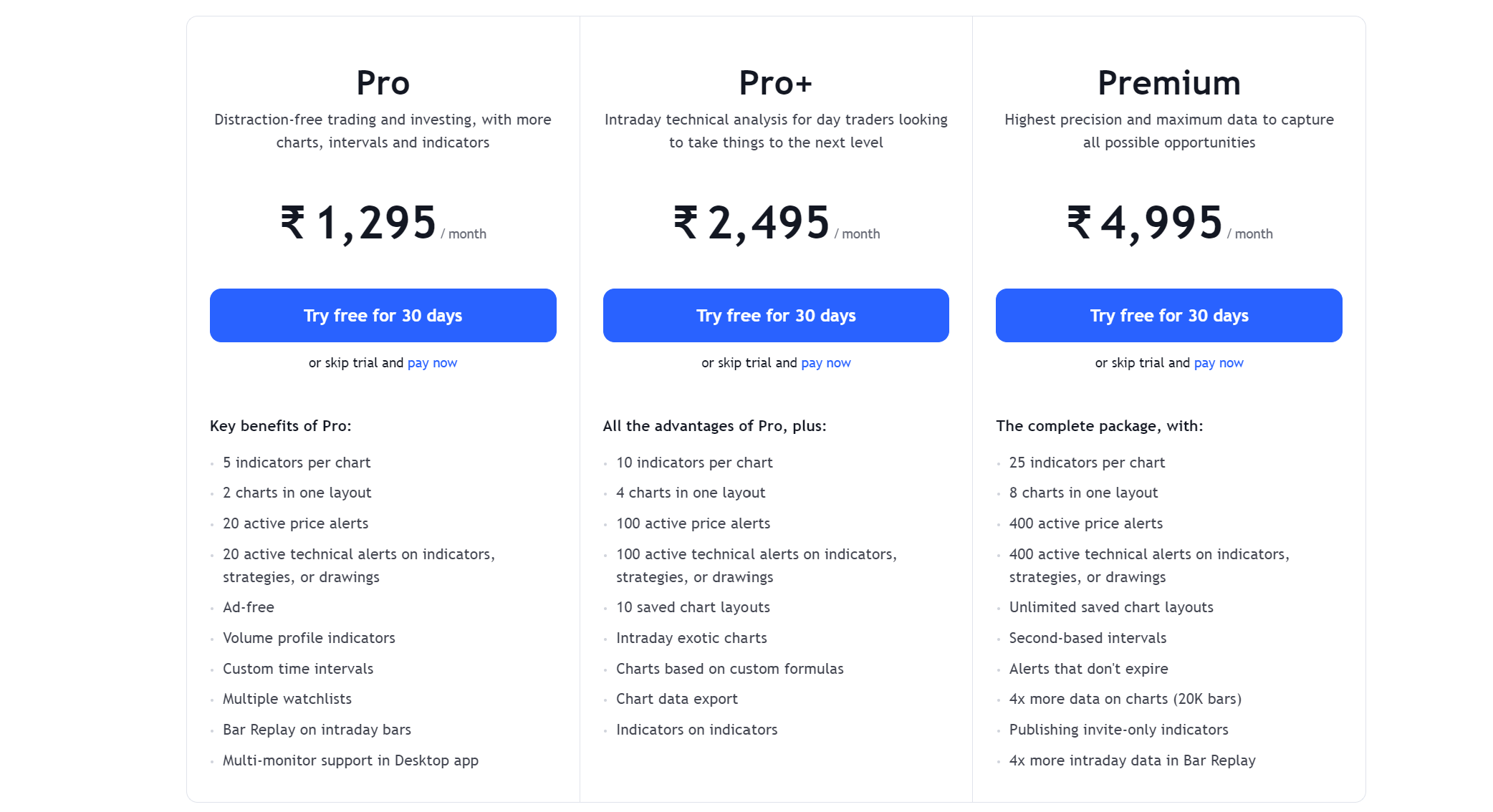
Pricing and Plans (Tradingview Free vs Pro vs Pro Plus)
Pricing and plans for TradingView cater to different needs and budgets, offering a range of options for traders seeking enhanced functionality and benefits. The platform provides a free plan, as well as paid plans such as Pro, Pro+, and Premium.
A cost comparison reveals that the free plan provides limited access to features, making it essential for serious traders or those seeking a better user experience to upgrade to a paid plan. The Pro+ plan is recommended for its affordability and suitability for most traders.
A value analysis shows that the paid plans offer additional benefits, including priority customer support, multiple chart layouts, saved chart layouts, and historical data. Upgraded plans also provide faster data flow, real-time price updates, and the ability to purchase official exchange data at an affordable price.
While the free plan may be suitable for casual traders, upgrading to a paid plan offers more comprehensive features and benefits, making TradingView worth it for serious traders.
| Feature | TradingView Free | TradingView Pro | TradingView Pro Plus |
|---|---|---|---|
| Price | Free | $14.95/month | $29.95/month |
| Real-time Data | Limited* | Yes | Yes |
| Intraday Charts | Limited* | Yes | Yes |
| Technical Indicators | Limited* | Yes | Yes |
| Drawing Tools | Limited* | Yes | Yes |
| Customizable Alerts | Limited* | Yes | Yes |
| Watchlists | Limited* | Yes | Yes |
| Multiple Chart Layouts | Limited* | Yes | Yes |
| Extended Trading Hours | No | Yes | Yes |
| Custom Studies | No | Yes | Yes |
| Strategy Backtesting | No | Yes | Yes |
| Server-Side Alerts | No | Yes | Yes |
| Priority Support | No | No | Yes |
| Ad-Free Experience | No | No | Yes |
| Trading on Charts | No | No | Yes |
| Extended Data History | No | No | Yes |
| Access to Cryptocurrency Data | Basic | Pro | Pro Plus |
User-Friendly Interface
The user-friendly interface of TradingView appeals to traders with its intuitive design and accessibility, creating a seamless charting experience that fosters efficient market analysis and decision-making. The platform’s layout is well-organized, allowing users to easily navigate through various features and tools. Traders can customize their chart layouts and save them for future use, enhancing convenience and efficiency. Additionally, the platform offers a wide range of on-chart indicators, with the Premium plan providing access to 25 indicators.
Pros of TradingView’s user-friendly interface include its accessibility across multiple devices, integration with brokerage firms for trading directly from the charts, and the availability of a help center for FAQs. However, some users have reported minor performance issues and occasional glitches. Overall, TradingView’s user-friendly interface enhances the trading experience and is well-received by traders seeking a comprehensive charting analysis software.
Comparison with Other Platforms
When comparing TradingView with other charting platforms, it becomes evident that TradingView offers a user-friendly interface and a comprehensive range of features that cater to the needs of serious traders.
- Pros of TradingView compared to other charting platforms:
- User-friendly interface accessible via web browser, mobile app, or desktop app.
- All-in-one charting analysis software, broker interface, news feed, and trading platform.
- Free access to charting, market data, alerts, and other functionality.
- Paid plans offer more advanced features such as multiple charts on a single tab, native multi-monitor support, and customer service.
- Upgraded plans provide faster data flow with real-time price updates on the chart.
- Integration with brokerage firms for trading directly from the charts.
- Cons of TradingView compared to other charting platforms:
- Free plans have limited access to features.
- Non-US markets may have delayed data.
- Help center for FAQs, but individual concerns better addressed through paid plans with dedicated customer service.
- Free plans do not have access to official exchange data.
- Upgraded plans offer additional features at a cost.
Frequently Asked Questions
How do I integrate TradingView with my brokerage firm for direct trading from the charts?
Integrating TradingView with a brokerage firm allows for direct trading from the charts, providing a seamless and efficient trading experience. By utilizing TradingView’s platform, traders can benefit from its extensive range of technical analysis tools and features. The integration allows users to access real-time market data, execute trades, and manage their portfolios all within a single interface. This streamlines the trading process, enhances decision-making capabilities, and improves overall efficiency for traders utilizing third-party charting tools.
Can I access TradingView from multiple devices?
Using TradingView on multiple devices has its pros and cons. One advantage is that it allows users to access their charts and trade from anywhere. Additionally, TradingView is available on various devices, including web browsers, mobile apps, and desktop applications. However, syncing TradingView across multiple devices can be challenging as it requires users to log in and manually set up their preferred chart layouts and indicators on each device. It is important to note that these considerations should be evaluated alongside the features and benefits of TradingView’s premium, pro, and free plans.
Does TradingView offer a free trial for their paid plans?
TradingView does not offer a free trial for their paid plans. However, they do provide a free plan that includes limited access to charting, market data, and other features. The platform offers integration with brokerage firms for trading directly from the charts, making it convenient for users. While upgrading to a paid plan grants access to additional features such as multiple charts on a single tab and priority customer support, it is important for individuals to assess their specific needs and determine if the benefits outweigh the cost.
Is TradingView suitable for beginner traders?
TradingView is a versatile charting platform that offers a range of features for traders. While it can be suitable for beginner traders, its advanced capabilities make it particularly appealing to more experienced traders. When compared to other charting platforms, TradingView stands out due to its user-friendly interface, extensive range of indicators, and ability to integrate with brokerage firms. However, it is important for beginner traders to carefully consider their needs and preferences before deciding if TradingView is the right choice for them.
Can I import my own data into TradingView for analysis?
Importing custom datasets into TradingView allows users to enhance their data analysis capabilities. This feature enables traders to analyze and interpret their own data within the platform, providing a comprehensive view of their trading strategies. By incorporating their own datasets, traders can conduct in-depth technical analysis, backtest their strategies, and make informed trading decisions. This functionality expands the scope of analysis and customization options, making TradingView a valuable tool for traders seeking to utilize their own data for enhanced analysis.






